
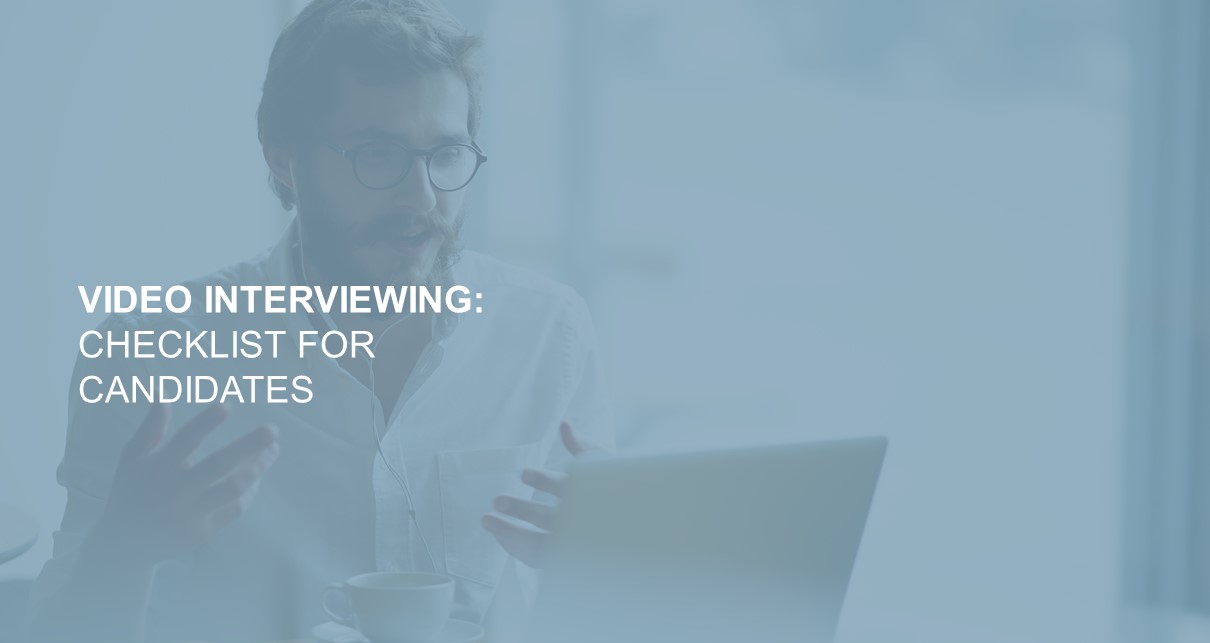
The rise of video interviewing
Some of you will already have experience with video interviewing, while others may only be familiar with the more traditional face-to-face set up. One thing’s for certain though, now is the time to embrace video interviewing.In this remote working environment, it’s important that you are comfortable with the technology and that you understand what you need to do to prepare to ensure your best chance of success. Just as with a traditional face-to-face interview, you only have one chance to make a good first impression – make it count!
So, you’ve secured a video interview but what do you need to be aware of? Here’s your video interview checklist…
What type of video interview have you been invited to?
There are different scenarios to remote interviewing. The most common is a live, two-way situation. If your recruiter has set up the video call on your behalf, ensure that you have the invite with the link to your video call and you have the information regarding the participants in the interview. Will your recruiter introduce you first and then leave the call, or will you come face-to-face with your interviewer(s) right away?
Another less common video interview is one-way, where you won’t virtually meet or speak to anyone directly. You will still access the interview via a link but instead of coming face-to-face with the interviewer(s), you’ll be taken on a journey through a set number of questions. The interview questions will appear on screen for you to answer. You’ll be able to review the finished video before submitting and usually you’ll have the chance to start over again.
Prepare answers for questions
You should prepare for a video interview in exactly the same way as you would for a face-to-face interview. Prepare answers for questions the interviewer(s) may ask with regards to your CV, background and experience as well plenty of examples which you can apply to potential competency and values-based questions. Ensure you research both the organisation and your interviewer(s) and have plenty of questions to ask.
Test out the technology
Make certain, as much as possible, that your technology doesn’t falter and ensure that you are comfortable and confident with the system. Ensure that you have installed the necessary software and that you have tested your connection, picture and sound quality by making some practice calls and that you understand how to set up the call, join the call and use the ‘in-call’ features.
If you need to talk through documents or slides, ensure that you know how to screen share and that you don’t accidentally share the wrong documents, your mailbox or sensitive personal information. Before the call ensure that you close-down unnecessary programs and web pages and make sure you aren’t downloading, installing or about to run updates.
Remember first impressions matter
Where are you going to have your interview – your living room, kitchen, home office? Choose a quiet, uncluttered place for your video interview. Be mindful of your surroundings and check your backdrop in terms of what’s in the frame. Consider your position and check your lighting.
Find a place where you feel completely at ease and where you can speak freely and comfortably without fear of interruptions or distractions.
Think about your appearance - just because you’re at home doesn’t mean you don’t need to look the part. You should dress exactly as you would for an in-person interview and that includes your lower half – you never know if you might need to stand up!
Keep your body language engaging and stay focused
So much of our communication is done through small gestures, facial expressions and posture so when these are obscured or muted, as they can be on a video call, it is understandable that you might feel more anxious. But, you still need to remember to make good eye contact by looking into the camera (don’t get distracted by your own image at the bottom of the screen) and smile!
Because you’re not face-to-face, it can be easier to become distracted and do things you wouldn’t do in a face-to-face setting. Stay focused throughout. It’s okay to refer to notes but don’t try to be sneaky about it. Equally, avoid taking excessive notes. And do not try to Google during the interview, no matter how subtle you think you’re being.
Stay calm and project confidence
Sometimes, even with all the preparation in the world there is no avoiding a poor connection, so be aware of possible glitches and delays in picture and sound. These glitches may result in you inadvertently talking over your interviewer(s) while they are still speaking, or missing parts of what they say.
Stay calm and take the time to go back over and clarify what was missed. Have a backup telephone number in case you need to continue the interview over the phone.
Practice
Build your confidence and get some practice in. You can do this with friends or family, and you can even record yourself for some self-analysis! This will give to the chance to review your body language as well give a final check on the sound, lighting and picture quality.
We are here to support you, please get in touch if you need any help with your video interviewing or need further career advice and guidance in these difficult times.
Similar blogs





